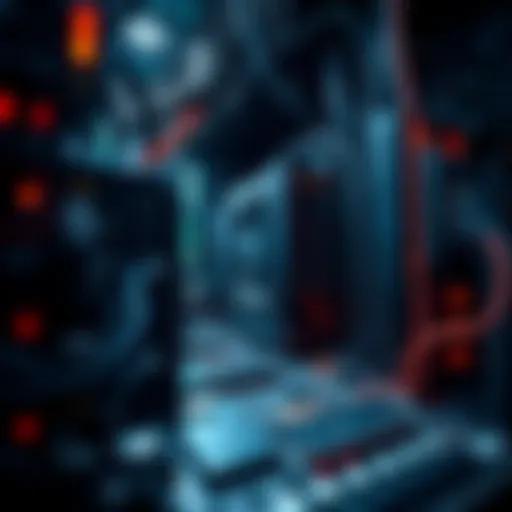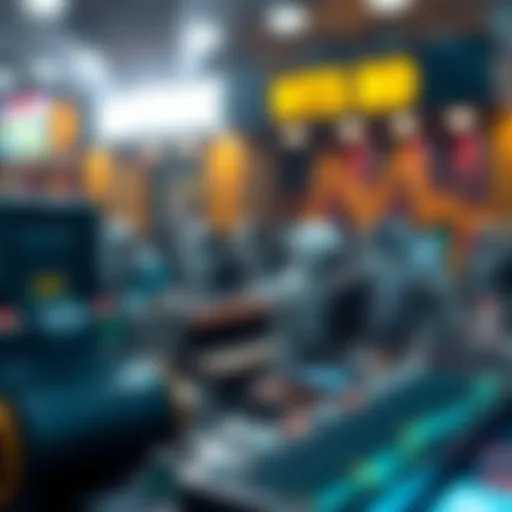Enhancing Coinbase Security with Authenticator Apps


Intro
In today's digital age, where threats lurk in nearly every corner of the online landscape, securing your cryptocurrency investments has never been more crucial. As a platform favored by many for buying and trading digital currencies, Coinbase has integrated two-factor authentication (2FA) to bolster account security. One of the most efficient ways to implement this is through an authenticator app. This guide aims to provide readers with a thorough understanding of how to utilize an authenticator app with Coinbase, ensuring your transactions and holdings stay safe from prying eyes.
The process might initially appear daunting, but with a structured approach, you’ll find it straightforward. We will cover everything from the underlying principles of 2FA to step-by-step instructions on setup and management of an authenticator app, while also addressing common hurdles and offering expert tips. Whether you're a crypto veteran or just dipping your toes into the waters of digital currency, this comprehensive guide should equip you with all the necessary tools to protect your assets effectively.
Key Concepts in Cryptocurrency
To better appreciate the benefits of using an authenticator app in the realm of cryptocurrency, it’s essential to grasp a few key concepts in this field.
Understanding Blockchain Technology
Blockchain technology acts as the backbone of cryptocurrencies. Think of it as a digital ledger that records transactions in a way that's decentralized and secure. Each transaction is bundled into blocks, which are then chained together, creating a permanent and transparent record. This commitment to transparency not only fosters trust among users but also enhances security, making blockchain a vital component of the cryptocurrency ecosystem.
The Role of Smart Contracts
At the intersection of blockchain and cryptocurrency lies smart contracts. These are self-executing contracts with the terms directly written into code. When specific conditions are met, the contract automatically executes, without the need for intermediaries. This not only speeds up transactions but also reduces the risk of fraud and manipulation. Understanding these concepts adds a layer of security awareness and context when employing additional protective measures like authenticator apps.
The Nuts and Bolts of Two-Factor Authentication
Two-factor authentication is a crucial defense mechanism that fortifies your Coinbase account. By requiring not just your password but also an additional verification step, it drastically lowers the chances of unauthorized access. Here’s a closer look at how to navigate this essential feature effectively.
Setting Up Your Authenticator App
Setting up your authenticator app is a straightforward process:
- Choose an Authenticator App: Popular choices include Google Authenticator and Authy.
- Install on Your Device: Download and install the app from your device's app store.
- Linking with Coinbase: In your Coinbase account settings, find the section for two-factor authentication. Choose the option for an authenticator app.
- Scan the QR Code: The platform will display a QR code. Open your authenticator app, and scan it to sync your account.
- Enter the Code: After scanning, your app will generate a verification code which you'll need to enter in the provided field on Coinbase.
Managing the Authenticator App
Once set up, managing your authenticator app is relatively simple. Ensure that you back up your recovery codes as they can come in handy should you lose access to your app. Regularly check for app updates to maintain compatibility and security.
Troubleshooting Common Issues
Sometimes, things don’t go as planned. Here are a few common issues users face and how to resolve them:
- App Not Generating Codes: Ensure your device's time is synced correctly; the codes depend on accurate timestamps.
- Lost Access to the App: If you lose your phone or delete the app, use the recovery codes provided during setup to regain access.
Best Practices for Security
To further enhance your digital security, consider these best practices:
- Enable Automated Backups for Your Authenticator App: This feature ensures you have access to your codes even if you switch devices.
- Keep Your Devices Secure: Regularly update your device’s operating system and applications. Use strong passwords and avoid public Wi-Fi for financial transactions.
"Maintaining security in the digital landscape comes down to understanding the tools at your disposal and consistently utilizing them."
By grasping the fundamentals of two-factor authentication and setting up an authenticator app thoughtfully, users can greatly enhance their protection against unauthorized access, ultimately safeguarding their financial interests in the ever-evolving cryptocurrency market. This foundational knowledge lays the groundwork for securing your digital assets with confidence.
Intro to Cryptocurrency Security
In a world increasingly leaning toward digital assets, securing those assets is paramount. Cryptocurrency has catapulted into mainstream finance, with its rise bringing forth several security concerns. Understanding the intricacies of cryptocurrency security is not just important—it's essential for anyone contemplating an investment in this volatile space. The protection of oneself against hacks and scams is akin to lockin' your front door after a long day's work; it ensures peace of mind as you navigate the complexities of your financial future.
The Importance of Security in Cryptocurrency
Cryptocurrencies, like Bitcoin and Ethereum, operate on decentralized networks. While this decentralization offers a unique selling point, it also leaves users vulnerable to a host of threats. According to Reuters, over $4 billion was lost to hacks and scams in the cryptocurrency space in just 2021. Such figures are staggering and underline the need for heightened vigilance.
The primary objective in securing your digital assets revolves around safeguarding private keys—essentially, the keys to your digital vault. Like the keys to your home, if someone gains access to these, they can control your funds without breaking a sweat. Proper security measures can significantly mitigate the risks associated with theft. Implementing strong, unique passwords and utilizing hardware wallets where possible are foundational steps, but they alone don’t cover all bases.
Two-factor authentication emerges as a crucial layer of security, offering an additional barricade against unauthorized access. By requiring not just a password but also a second factor (often a temporary code generated by an app), the possibilities of an outsider slipping through are drastically reduced. Ultimately, it isn’t just a matter of making the process difficult for would-be thieves; it’s about making it almost impossible.
Understanding Two-Factor Authentication
Two-factor authentication (2FA) acts as a digital safety net around your assets. When you log into your Coinbase account, for instance, enter your password as usual, but then instead of gaining instant access, you must also input a code sent to your authenticator app. This extra step may seem minor, but it’s a game-changer.


Imagine trying to rob a bank but instead of just needing a crowbar, you also need a secret passphrase whispered only to the teller. That’s how 2FA operates; it ensures that even if criminals get a hold of your password, they still face another hurdle. Statistically, the chances of an account getting compromised decrease significantly with the use of 2FA; it’s clear: security is about layers.
The implementation of 2FA on platforms like Coinbase is intuitive. You’ll find that most apps guide you through setup process along with troubleshooting steps should you encounter any bumps in the road. The convenience it provides combined with its security merits makes it a no-brainer for anyone serious about protecting their crypto investments.
Overview of Coinbase
Understanding Coinbase is crucial for anyone who navigates the world of cryptocurrency. The platform serves as a primary entry point for a diverse range of users, from beginners to seasoned investors. Its user-friendly interface and robust features set it apart from many competitors. Knowing the ins and outs of Coinbase not only enhances the experience but also ensures a safer and more efficient journey through digital asset management.
A Brief History of Coinbase
Coinbase was founded in 2012 by Brian Armstrong and Fred Ehrsam. Initially, the aim was pretty straightforward: make buying and selling Bitcoin accessible to everyone. Early on, it received seed funding from notable investors like Y Combinator, which was instrumental in its growth. Since then, Coinbase has gone through several transformative phases.
In 2013, Coinbase launched its mobile app, allowing users to trade on-the-go, which significantly upended the trading dynamic. The platform swiftly added more cryptocurrencies, expanding beyond Bitcoin to include Ethereum, Litecoin, and others. By 2021, Coinbase made headlines with its direct listing on the NASDAQ, marking a significant milestone in the crypto industry and public adoption of cryptocurrency assets.
The history of Coinbase isn’t just about the company’s growth; it also reflects the broader evolution of the cryptocurrency landscape itself. From being a niche market, cryptocurrency has exploded into a trillion-dollar industry, and Coinbase has been right at the forefront of that change.
Features and Functions of Coinbase
Coinbase boasts a plethora of features that cater to different user needs. Here are some key elements:
- User-Friendly Interface: The platform prioritizes simplicity, making it easy for even the most technologically challenged to navigate.
- Multiple Cryptocurrency Support: Users can trade various cryptocurrencies, including Bitcoin, Ethereum, and many altcoins, providing a vast selection for investment.
- Advanced Security Measures: Robust security protocols, including two-factor authentication and insurance against breaches, enhance users' peace of mind.
- Educational Resources: Coinbase offers a wealth of educational materials for users wanting to understand the cryptocurrency realm better. You can earn crypto by learning about projects, which is a unique approach.
- Staking Options: The platform provides opportunities for users to earn rewards on eligible cryptocurrencies by participating in staking.
These features are just the tip of the iceberg. By empowering users with tools and knowledge, Coinbase not only enhances trading experience but also actively contributes to the democratization of finance.
What is an Authenticator App?
In the realm of digital transactions, especially with cryptocurrency, security is not just a checkbox; it’s the foundation of trust. The reliance on passwords alone has proven inadequate against sophisticated cyber threats. This is where authenticator apps enter the picture. But what exactly are they, and why do they matter in today’s digital landscape?
Defining Authenticator Apps
Authenticator apps are tools that generate time-sensitive codes to bolster security through two-factor authentication (2FA). Unlike traditional methods that often depend solely on passwords, these apps add an extra layer of security, which makes unauthorized access significantly harder.
Imagine your email or Coinbase account being equivalent to a treasure chest. A password is like the lock on that chest—hoping it’s strong enough to keep thieves out. However, with a simple authenticator app, you throw in an additional lock that requires a unique code generated every 30 seconds. So even if a nefarious character gets hold of your password, without the active code, they may just be left scratching their head.
In essence, these apps utilize algorithms to provide codes based on time or a specific event, making each code uniquely tied to the moment it is generated. This means a code that works now will not work a moment later, emphasizing the app's importance in securing digital assets.
Popular Authenticator Apps Options
When it comes to selecting an authenticator app, several options stand out in the crowd. Each has its unique features, but their primary goal of enhancing security remains unchanged. Below are a few popular choices:
- Google Authenticator: A go-to choice for many, it supports a wide range of services. Setting it up is straightforward and it integrates easily with Coinbase.
- Authy: Known for its user-friendly interface and backup features, Authy allows you to access your codes across devices, which can be a lifesaver if you change phones.
- Microsoft Authenticator: This one is particularly handy for users entrenched in Microsoft services but also works well with various other applications including Coinbase.
- LastPass Authenticator: If you’re already utilizing LastPass for password management, it makes sense to use their authenticator as well, keeping everything under one roof.
Choosing the right app often depends on personal preference and specific features that align with your cryptocurrency needs. In the end, the focus should always remain on strict security practices, regardless of the app selected. For additional information, you can explore the official documentation on Google Authenticator and Authy.
By utilizing an authenticator app, you are not just availing yourself of an additional security measure; you're investing in a proactive strategy to safeguard your cryptocurrency investments against ever-evolving threats. This understanding sets the stage for the next steps in integrating these apps for secure transactions on the Coinbase platform.
Setting Up the Authenticator App for Coinbase
Setting up an authenticator app for Coinbase is a vital step in ensuring the security of your cryptocurrency investments. In an era where digital threats loom large, establishing an extra layer of protection through two-factor authentication can make all the difference. The importance of setting up this app cannot be overstated—the simple act of verifying your identity can help prevent unauthorized access to your account and the assets within it.
When using an authenticator app, you're essentially opting for a unique mechanism of securing your digital fortress. This method works by generating time-sensitive codes that only you can access through your personal device. Therefore, even if someone manages to obtain your password, they would still need this dynamic code to breach your account.
Initial Steps for Setup
Before diving into the setup process, make sure you have a few things ready. First, you need a compatible device—whether that’s a smartphone or tablet, it should have the capability to download applications from the respective app store. Popular choices like Google Authenticator, Authy, or Microsoft Authenticator work well with Coinbase.
- Download the app: Head over to your app store and search for your chosen authenticator app. Download and install it, ensuring that you're using the official version to avoid security risks.
- Create an account: Open the app and follow the prompts to set up an account. You may only need to set a master password or a PIN to maintain privacy within the app.
- Backup your account: Ensure you have a backup method in place, such as writing down recovery codes, in case you lose access to your device.
Linking the Authenticator App to Your Coinbase Account
Linking the authenticator app to your Coinbase account is the heart of the process. It involves generating a QR code within your Coinbase settings, which can be scanned by your authenticator app to initiate the connection.
- Log in to Coinbase: Using your computer or mobile browser, log into your Coinbase account. Navigate to the Security Settings page, where you’ll find the option for two-factor authentication.
- Select 'Authenticator App': Choose the option to use an authenticator app and you’ll be presented with a QR code.
- Scan the QR code: Open your authenticator app, select the option to add a new account, and then scan the QR code displayed on your Coinbase account.
- Input the code: After scanning, the app will display a time-sensitive code. Enter this code back into Coinbase to confirm the linking process.


Verifying the Authenticator Setup
Verifying that your authenticator app is correctly set up is critical. This ensures that you're fully equipped to proceed with secure transactions without a hitch.
- Test the code: Your app should be displaying a six-digit code that refreshes usually every 30 seconds. Input this code into your Coinbase account if prompted.
- Confirmation: Once the code is validated, Coinbase will display a confirmation message, indicating that your authenticator setup is successful.
- Setup backup methods: It's advisable to also enable backup methods in case the primary authenticator method fails. You can do this through the security settings in Coinbase. Consider writing down backup codes or linking an alternative means of authentication.
Lastly, do not shy away from revisiting the linked authenticator app occasionally. Keeping it properly synchronized with your Coinbase account can avoid future frustrations. As with all technology, a regular check ensures a seamless experience and rigorous protection of your cryptocurrency assets.
Navigating Authentication Codes
In the realm of cryptocurrency, understanding how to navigate authentication codes is akin to knowing the ins and outs of a secure vault. These codes are the gatekeepers of your digital treasures on platforms like Coinbase, acting as an extra layer of security that is essential for safeguarding your assets. Leveraging authentication codes not only fortifies your account but also enhances your overall crypto experience, helping you maneuver through transactions and access controls with peace of mind.
Understanding Time-based One-Time Passwords
Time-based One-Time Passwords (TOTPs) play a pivotal role in the two-factor authentication process. Unlike traditional passwords that remain static, a TOTP is generated every thirty seconds, offering a dynamic method to verify your identity. The beauty of this mechanism lies in its temporary nature. Once the time frame elapses, the code becomes obsolete, requiring you to generate a new one. This trait significantly reduces the chances of code theft or interception.
The underlying principle of TOTPs is rooted in something called the Time-Based One-Time Password Algorithm, typically known as TOTP. The authenticating app, like Google Authenticator, aligns with the server’s timer to generate the codes. Here’s how it works:
- Each code is unique and changes frequently.
- The synchronization between your authenticator app and the server is crucial; if they are out of sync, you may encounter issues when verifying your identity.
Using TOTPs in your Coinbase authentication provides several benefits:
- Enhanced Security: Given their temporary nature, it's quite difficult for an unauthorized user to gain access using a TOTP that becomes invalid shortly after generation.
- User-Friendly Control: Once you set up your authenticator app, entering the time-based code is straightforward, providing an ideal balance between security and usability.
Using Authentication Codes for Transactions
Once you've gotten the hang of generating and understanding these TOTP codes, you’ll be ready to use them for facilitating transactions on your Coinbase account. Whenever you make a transfer or execute trades, Coinbase prompts you to enter an authentication code to confirm your identity. This ensures that the person attempting to conduct a transaction has legitimate access to the account.
The process usually unfolds like this:
- Access Coinbase: Log into your account through the Coinbase website or app.
- Initiate a Transaction: Proceed with buying, selling, or transferring currencies.
- Prompt for Authentication: As you finalize the transaction, a request will appear asking for your TOTP from the authenticator app.
- Enter the Code: Simply input the current six-digit code displayed on your authenticator app.
- Transaction Completion: With the correct code, your transaction will process securely.
"Using authentication codes not only secures your transactions but also instills a sense of reliability in your financial maneuvers."
To further streamline your operations when using codes, consider these tips:
- Always generate your codes while offline to mitigate potential interception.
- Link your authenticator only to trusted networks and devices.
- Regularly check for updates and maintain your options for multiple authenticator apps, should there be an overlap in your cryptocurrency activities.
The incorporation of authentication codes encapsulates the very essence of security in the digitized world of cryptocurrency trading. By understanding and utilizing these codes effectively, users bolster their defenses against unauthorized access, allowing for a smoother trading experience.
Troubleshooting Common Issues
When integrating an authenticator app with Coinbase, users may encounter a handful of hiccups that can lead to confusion or frustration. Understanding common issues and their resolutions can bolster user confidence and smooth the experience significantly. After all, in the realm of cryptocurrency, where security plays a pivotal role, minimizing troubleshooting time can be vital. This section will explore two prevalent problems: scanning QR codes and authentication code errors, each accompanied by practical solutions that cater to different user scenarios.
Unable to Scan the QR Code
Occasionally, users might find themselves staring at a QR code, yet their phone's camera refuses to cooperate. It’s a pesky issue, and it can be a real downer when you’re trying to set things up swiftly. Here are a few straightforward tips to consider when faced with this problem:
- Lighting Matters: Ensure you're in a well-lit area. If the QR code is too dark or if there’s glare, the camera might struggle to read it.
- Distance and Angle: Sometimes, it’s just a matter of finding the right distance. Too close or too far can make all the difference. Adjust the angle of your phone slightly—tilting it can help the camera focus properly.
- Clean Your Lens: Dust and fingerprints can act like a wall between your camera and the QR code. A quick wipe down of your camera lens might just do the trick.
- Use Manual Entry: If all else fails, most authenticator apps offer an option to enter the code manually. Look for a key icon that allows for a manual setup; you can input the code directly from the Coinbase settings.
These tips are often quick fixes that can save time and headaches. Don’t let a pesky QR code stand between you and secure transactions.
Incorrect Authentication Code Error
You successfully scanned the QR code or inputted the setup key, but when it’s time to input the code generated by your authenticator app, you’re met with an ominous “incorrect code” message. This can be maddening, but there are steps you can take to troubleshoot:
- Time Sync Issue: Often, the issue arises from a mismatch in time settings. Ensure your device’s time is set to automatic. This allows your authenticator app to generate codes based on the current time.
- Code Expiry: Remember, the codes are typically time-sensitive and can expire within a short window. If you wait too long to enter it, you may end up with a rejection.
- Verify the Setup: Double-check that you set up the authenticator app correctly. It’s not uncommon to accidentally mix up account codes or miskey the setup code during entry.
- Reinstall the App: If the problem persists, consider uninstalling and reinstalling the authenticator app. This can sometimes resolve underlying issues, although a bit of setup time will be required again.
Listening to these considerations can greatly alleviate those frustrating moments, enabling smoother access to your Coinbase account.
In short, being prepared for these issues can save a lot of time and frustration. As they say, it’s better to have a plan and not need it than to need a plan and not have it.
Advanced Features of Authenticator Apps


In the realm of cryptocurrency, security is paramount, and comprehending the advanced features of authenticator apps can significantly elevate your protective measures. These apps offer much more than just a single layer of security; they incorporate various functionalities that enhance your overall digital asset safeguarding strategy. Let's delve into some of the standout features and what they mean for crypto holders, especially when leveraging platforms like Coinbase.
Backup Codes and Account Recovery
When any user sets up an authenticator app, it’s like laying down a treasure map, but what happens if you misplace the map? Here’s where backup codes come into play. Most authenticator apps provide users with a unique set of backup codes during the setup process. These codes act as a safety net, ensuring access to the account even if you lose your phone or the app itself.
"Backup codes are your insurance policy; keep them stored safely!"
Using backup codes is straightforward. Simply go to the authenticator app settings, grab the codes, and store them in a secure place—maybe a fireproof safe or a highly secured digital note. It’s wise not to keep them on the same device as your authenticator app. If your device goes belly-up, you’d want to have these codes handy without much hassle.
Benefits of Backup Codes
- Accessibility: They ensure that even if the authenticator app is inaccessible, your account remains retrievable.
- Increased Security: An extra layer of security prevents unauthorized access, which is vital in the high-stakes world of cryptocurrency.
- Peace of Mind: Knowing you have backup access greatly reduces anxiety around account security issues.
Using Multiple Accounts with One Authenticator App
In today's digital world, juggling multiple accounts is often par for the course. The good news is that many authenticator apps allow you to manage several accounts from a single interface, streamlining the user experience. This means that you can securely handle your Coinbase account alongside other cryptocurrency wallets or platforms without needing to switch apps every time.
Combining multiple accounts has its nuances. It's essential to stay organized and ensure you are inputting the correct one-time passwords at the right times. The app usually allows labeling your accounts, making it easier to identify which code belongs to which service.
Best Practices for Managing Multiple Accounts
- Label your accounts clearly: By using descriptive labels within the app, you can avoid confusion and input errors.
- Regularly update your applications: Keeping the authenticator app up to date will help to avoid any bugs or security vulnerabilities.
- Stay vigilant about permissions: Ensure that the app has appropriate permissions, limiting exposure to any sensitive information it may handle.
By making use of these advanced features, users not only enhance their security but also simplify their digital management processes. Maximizing the efficiency of your authenticator app can provide you with a solid footing in the often tumultuous seas of cryptocurrency security.
Best Practices for Security
In the wild landscape of cryptocurrency, where fortunes can fluctuate from a hero to zero in the blink of an eye, the need for robust security measures is paramount. This section emphasizes a proactive approach to securing your Coinbase account through best practices that, while straightforward, can safeguard your digital assets from a variety of threats. Adopting these practices not only enhances individual security but also fortifies the broader cryptocurrency ecosystem as it becomes increasingly popular.
It's one thing to set up an authenticator app, but quite another to keep your account locked down tight. With hackers constantly upping their game, your strategies must be just as sophisticated. After all, an ounce of prevention is worth a pound of cure. Let’s dive into the two critical components of security: regular audits and consistent maintenance of your authenticator applications.
Regular Security Audits of Accounts
Conducting regular audits of your accounts acts as the first line of defense against potential breaches. This means taking a good, hard look at your account activity to identify any irregularities that could signal foul play. But how do you go about it?
- Schedule Audits: Set a recurring date in your calendar. Monthly, quarterly, whatever suits your fancy—just make it a habit. Treat it like a dentist's appointment; it might not be thrilling, but it's essential for your long-term health.
- Review Transactions: Scrutinize your transaction history. Do you see any transactions you don’t recognize? If so, it might be time to raise the alarm.
- Update Credentials: Take a moment to change your password periodically. A strong password is your first defense. Combine upper and lower case letters, numbers, and special characters for an uncrackable fortress.
- Enable Alerts: Most platforms, including Coinbase, allow you to set alerts for unusual activities or large transactions. These notifications can serve as your safety net, providing an early warning system for potential breaches.
- Check Linked Accounts: Regularly inspect any other accounts linked to your Coinbase, like bank accounts or email notifications. Ensure every linked account is also secure and up to date.
Regular audits make it easier to catch any irregularities before they snowball into full-blown security issues. This vigilance will make you a hard target, turning would-be attackers away like a bad smell at a fancy dinner.
Updates and Maintenance of Authenticator Apps
An authenticator app is only as secure as the updates you apply to it. Just like an old lock can become ineffective if not properly maintained, your app can also lag behind in protecting your account if it isn't regularly updated. Here are some maintenance tips to keep your app performing at its absolute best:
- Keep Apps Updated: Ensure your authenticator app is always running the latest version. Developers regularly release updates to patch security vulnerabilities, add features, or improve performance.
- Backup Codes: In case of a failure or the loss of your device, having backup codes handy is essential. These codes can be your lifesaver, allowing you to regain access without the app.
- Secure Your Device: It’s not just about securing your app. If someone gains access to your phone, they could easily access your authenticator. Utilizing device encryption, a PIN, or biometric identification further restricts access.
- Watch for Phishing Attacks: Be on high alert for phishing attempts. Don’t click on suspicious links or provide personal info to unverified sources—if it looks fishy, it probably is.
Adopting these practices not only secures your assets but also instills a sense of confidence. Protecting your cryptocurrency investments can seem daunting, but as the saying goes, "the only failure is the failure to change." Implement these best practices today to ensure your digital assets remain both safe and sound.
End
In the rapidly evolving landscape of cryptocurrency, ensuring the safety of one’s assets is paramount. This article has illustrated the myriad benefits of utilizing an authenticator app with Coinbase, emphasizing how it serves as a formidable barrier against unauthorized access. By engaging two-factor authentication, users add an extra layer of security that mitigates the risk of hacking and fraud.
The crucial elements discussed revolve around the systematic steps for setting up the authenticator app, troubleshooting common issues, and understanding the essential nature of authentication codes. Such an approach not only arms users with the tools necessary for safeguarding their digital assets but also cultivates a mindset geared towards security vigilance.
"Security doesn't just happen; it's a process that requires ongoing attention and adaptability."
Summary of Key Points
To encapsulate the key insights from this comprehensive guide:
- Two-Factor Authentication: Significantly enhances security by requiring something you know (password) and something you have (authentication code).
- Setup Process: Involves straightforward steps to link the authenticator app to the Coinbase account, ensuring effective verification processes.
- Troubleshooting: Common issues, like QR code scanning problems, are manageable with clear solutions outlined.
- Advanced Practices: Users are encouraged to take advantage of backup codes and utilize features allowing multiple account management within a single app, enhancing both convenience and security.
- Security Audits: Regular assessments of account security status are vital to identify and mitigate potential vulnerabilities.
Future Considerations for Crypto Security
As we look towards the horizon, several important factors warrant attention:
- Emerging Technologies: As new technologies enter the crypto sphere, adapting security measures to leverage these advancements is crucial. Solutions like biometric verification may soon complement traditional methods.
- Increased Phishing Risks: With the rising sophistication of phishing attempts, users must remain vigilant. Continuous education on recognizing fraudulent communications is essential.
- Regulatory Changes: Keeping abreast of regulatory frameworks that govern crypto platforms can bolster security and compliance, protecting both users and their investments.
- User Awareness: A broader understanding of security best practices among users can help build a more secure environment for all participants in the crypto marketplace.
By integrating these considerations into their security strategy, users can bolster their defenses and remain one step ahead in the intricate world of cryptocurrency.